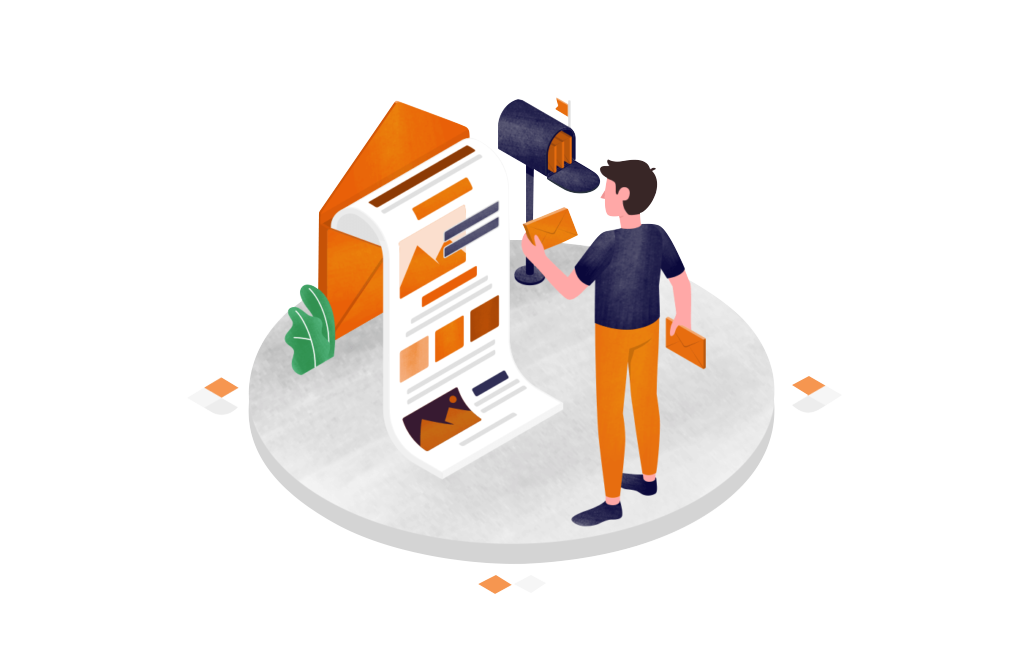How to Cancel Disney Plus Still a Major Online Search: How Many Subscribers the Streamer Lost

“How to cancel Disney+” became a major online search in September 2025 for a few reasons — one of them being ABC’s brief suspension of Jimmy Kimmel Live! But the search has continued well over a month after the talk show host came back on the air.While not all users cited this as their motive, many complained that they couldn’t even terminate their accounts in the first place.
Below, find out the necessary steps to cancel a Disney+ subscription.How to Cancel a Disney+ Subscription (According to Disney+) The following are steps on how to cancel a Disney+ subscription if you’re billed directly by Disney+, according to the website.
Log in to your Disney+ account through a computer or mobile browser Select your Profile Select Account Select your Disney+ subscription under Subscription Select Cancel Subscription However, if you signed up for Disney+ through a third-party billing partner, cancelation methods vary.Subscribers can also try contacting Disney’s customer support.
In September 2025, numerous online commenters claimed they were unable to easily cancel their subscriptions.A Reddit thread labeled, “Am I the only one that can’t cancel a Disney+ subscription?” started the conversation.
Meanwhile, commenters across multiple media platforms, such as YouTube and Instagram, complained they too couldn’t quickly cancel their Disney+ subscriptions because the platform struggled to load properly.How to Cancel a Disney+ Bundle Subscription Canceling a Disney+ bundled or add-on subscription follows the same protocol as long as you’re billed directly by Disney+ and not through a third-party.
Why Do People Want to Cancel Their Disney+ Now? Disney+ subscribers are canceling their accounts for a variety of reasons.One of them is the price increase.
The previous Disney+ basic plan with ads cost $7.99 per month, which was updated to $9.99 per month.The no-ads model also hiked $2 from $13.99 to $15.99 per month in 2024.
The Di...